Adding auto-complete feature to Koha’s MARC21 biblioitems field (Imprint – place, name of publisher, ISBN,edition, etc) as a cataloging aid.
Step - 1
Go to : Koha administration/Global system preferences/Staff interface/IntranetUserJS
Below the Java script enable of the auto completed in four columns for ISBN, Place of publication, Name of the Publisher, Edition
Copy and paste the bellow JS Coding.
Click Save Button.
Step - 2
Go to : Home/Cataloging/New Record (Enter the all bibliographies details )
References:
[1] http://www.loc.gov/catworkshop/RDA%20training%20materials/LC%20RDA%20Training/Module1IntroManifestItemsSept12.doc[2] https://developer.mozilla.org/en-US/docs/AJAX/Getting_Started
[3] https://gist.github.com/l2c2technologies/7d0449dcb80c90880381ef4571003d1d
[4] http://catb.org/jargon/html/H/hack.html
[5] http://blog.l2c2.co.in/index.php/2017/01/15/adding-autocomplete-support-to-marc21-260-264-imprint-fields-in-koha/
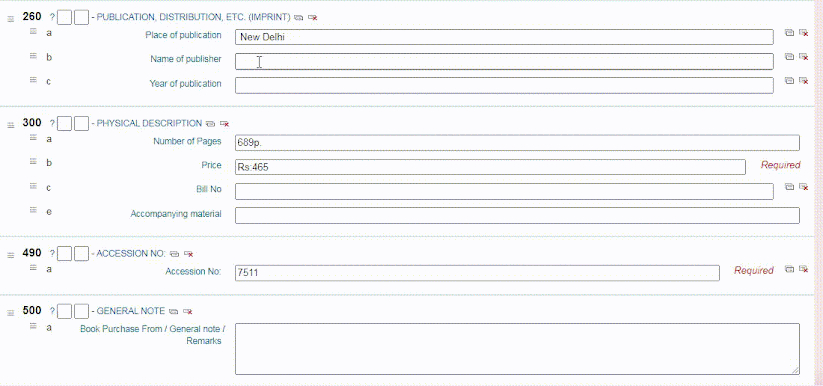
No comments:
Post a Comment